Table of Contents
I Introduction
Explanation of Nanit baby monitor
When it comes to ensuring the safety and well-being of your baby, nothing is too much effort. This is where the Nanit Baby Monitor comes in handy. It is a smart baby monitor that
provides a live stream of your baby’s crib, along with various other features. To properly install and use this device, you must start by downloading the Nanit App from your preferred app store.
Once you have downloaded the app, follow the on-screen instructions to create an account, connect to Wi-Fi, and sync with the camera. The camera should then be mounted on a wall above your baby’s crib using its unique wall mount or stand. You can adjust its height and angle according to your preferences.
The Nanit Baby Monitor offers various features such as night vision for clear viewing during bedtime hours and sound/motion alerts that notify you when there is any movement or noise in the room. Additionally, it tracks sleep patterns and provides personalized insights into how long and how well your baby slept each night based on their age group. Overall, proper installation and usage of Nanit Baby Monitor can provide assurance that your little one is safe while they sleep peacefully in their crib.
Importance of proper installation
Improper installation can significantly impact the performance of your Nanit baby monitor. It is crucial to follow the instructions provided in the manual carefully. The first step is to
make sure that you place the camera at a suitable location where you can get a clear view of your baby’s crib. If the camera is placed too close or far away, it may not capture clear footage or pick up sound accurately.
Another critical aspect of installation is ensuring that all cables and cords are correctly placed and secured to avoid tripping hazards or damage to the equipment. You should also ensure that you have a steady Wi-Fi connection as this affects how fast data is transmitted between the camera and app.
Finally, it’s essential to regularly check your device for any signs of malfunctioning, such as blurry images, weak signals, or connectivity issues. Promptly addressing these issues will ensure that your baby monitor performs efficiently throughout its lifespan and give you peace of mind knowing that your little one is safe and secure at all times.
Overview of topics to be covered
This guide will cover a range of topics to ensure that parents can properly install and use the Nanit Baby Monitor. Firstly, we will discuss the different types of Nanit Baby Monitors
available in the market to help you choose the one that’s right for you. We will also delve into how to set up the monitor, including downloading and installing its corresponding app.
Next, we will provide an overview of its features, such as night vision capabilities, two-way communication system and customizable alerts. We’ll also discuss how to troubleshoot any issues with your device.
In addition, this guide aims to offer tips on how parents can maximize their experience with Nanit by providing recommendations on mounting options and usage scenarios. Lastly, we’ll discuss best practices for maintaining your device so that it lasts longer and continues functioning optimally over time.
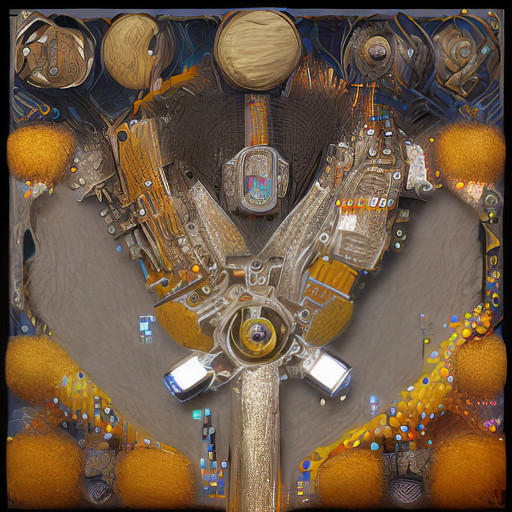
Posts: how to install nanit
II Nanit Installation Height
Importance of proper installation height
One of the most important aspects of installing a Nanit baby monitor is ensuring that it is installed at the proper height. The camera should be positioned to capture a clear view of
your child’s crib or bed, without being obstructed by any objects in the room. This will allow you to keep an eye on your little one and ensure their safety throughout the night.
The ideal installation height for a Nanit baby monitor is roughly 3-5 feet above your child’s mattress. This will provide a clear view of your child’s face and upper body, while also keeping the camera out of reach from curious little hands. It’s important to note that this height may vary depending on the layout and size of your child’s room, so be sure to take these factors into consideration when installing your Nanit monitor.
Ultimately, taking the time to properly install your Nanit baby monitor at the correct height can provide you with peace of mind knowing that you are able to closely monitor your child while they sleep. By following these guidelines, you can ensure that both you and your little one get a good night’s rest.
Recommended height for Nanit camera
When it comes to setting up the Nanit camera, choosing the right height is crucial for optimal performance. The recommended height for the Nanit camera is between 3 and 6 feet
above your baby’s crib. This ensures that the camera has a clear view of your baby while they sleep and allows you to monitor their movements without any obstruction.
It’s important to note that placing the camera too close to your baby’s face can be harmful as it emits low-level radiation. Therefore, it is best not to mount the camera directly above or too close to your baby’s head. Additionally, make sure that there are no objects such as mobiles or toys obstructing the view of the camera.
By following these guidelines, you can ensure that you have installed your Nanit baby monitor correctly and provide a safe sleeping environment for your little one while keeping an eye on them from afar.
Factors to consider when choosing installation height
When installing a Nanit baby monitor, one of the most important factors to consider is the height at which it will be installed. The installation height can have a significant impact on
the effectiveness of the device, as well as its safety and stability. There are several key factors to consider when choosing an installation height for your Nanit baby monitor.
Firstly, you should consider the age and size of your baby. If you have a newborn or young infant, you may want to install the monitor at a lower height so that you can easily see your baby’s face and check on them throughout the night. However, if your baby is older or more mobile, you may need to install the monitor higher up in order to keep it out of reach.
Another factor to consider when choosing an installation height for your Nanit baby monitor is the layout of your nursery or sleeping area. If there are any obstacles or obstructions that could interfere with the camera’s view (such as furniture or wall hangings), you may need to adjust the placement and height accordingly.
Finally, it’s important to ensure that the installation location is safe and secure. You should choose a spot where there is minimal risk of damage or injury from falling or tipping over, such as by securing it properly with screws into a stud in the wall rather than using adhesive tape. Overall, taking these factors into account when choosing an installation height can help ensure optimal performance and safety for your Nanit baby monitor system.
III Nanit Pro Floor Stand
Description of Nanit Pro floor stand
The Nanit Pro floor stand is an innovative accessory that allows you to easily mount your baby monitor anywhere in the room. It features a sturdy and stable base that can be placed
on any flat surface, ensuring that your monitor stays put throughout the night. The stand comes with an adjustable arm that allows you to position the camera at just the right angle for optimal viewing.
One of the key benefits of using the Nanit Pro floor stand is its flexibility. With this accessory, you can easily move your baby monitor from one location to another without having to drill holes or make any permanent changes to your walls. This also means that you can adjust the height and angle of the camera as needed, making it easier to keep an eye on your little one no matter where they are in their crib.
In addition to its practical benefits, the Nanit Pro floor stand also has a sleek and modern design that complements any nursery decor. Its clean lines and minimalist aesthetic make it a stylish addition to any room, while its high-quality construction ensures long-lasting performance. Whether you’re a new parent or have been parenting for years, this innovative accessory is sure to make monitoring your baby easier and more convenient than ever before.
Benefits of using a floor stand
One of the most useful accessories for your Nanit Baby Monitor is a floor stand. Using a floor stand has several benefits, including flexibility in camera placement and increased
stability. With a floor stand, you can place the camera at any desired angle or height, ensuring that you can always keep an eye on your baby from anywhere in the room without having to worry about drilling holes into walls.
Moreover, a floor stand provides more stability than other mounting options like wall mounts or shelves. This is especially important if you have older children or pets who may accidentally bump into the camera while playing around in the room. The last thing you want is for your expensive monitor to fall and break due to unstable placement.
Lastly, using a floor stand with your Nanit Baby Monitor allows for easy portability. You can easily move it from one location to another as needed without any hassle or damage to your walls or furniture. Overall, investing in a quality floor stand will provide convenience and peace of mind when using your Nanit Baby Monitor.
Instructions for setting up the floor stand
When it comes to setting up the floor stand for your Nanit Baby Monitor, it is important to follow the instructions carefully. Start by laying out all of the components and making sure
you have everything you need. Then, insert the stand’s center pole into the base and tighten it securely using a wrench or pliers.
Next, attach the camera mount by aligning it with the top of the center pole and inserting screws through each of its four holes. Make sure that each screw is tightened fully before proceeding. Once this is complete, attach the camera to the mount using its magnetic base.
Finally, adjust your camera’s angle and height as necessary to ensure that it provides a clear and unobstructed view of your baby’s crib or play area. With these steps completed properly, you can rest assured that your Nanit Baby Monitor will be stable, secure, and ready to use whenever you need it!
IV Removing Nanit Camera from Floor Stand
Reasons for removing camera from floor stand
One of the primary reasons for removing a camera from a floor stand is to change its position. Sometimes, parents realize that the current location of the camera isn’t giving them the
best view of their baby’s crib. Moving it higher or lower might provide better coverage and capture more details that can be useful when monitoring their child. Additionally, some parents prefer attaching the camera directly to the crib rail instead of using a stand as it eliminates any risk of tipping over.
Another reason why you might want to remove your Nanit baby monitor camera from the floor stand is when cleaning around it. Over time, dust and other debris accumulate on electronics and make them less efficient. Cleaning around your Nanit monitor could help maintain optimal performance by ensuring there are no obstructions between your baby’s crib and the monitor.
Lastly, if you decide to travel with your Nanit baby monitor, removing it from its stand is essential for portability purposes. The compact nature of this device makes it easy to pack in bags or suitcases without taking up much space. Therefore, removing its base before packing makes transporting much easier and stress-free.
Steps for removing camera from floor stand
When it comes to removing the camera from the floor stand of a Nanit Baby Monitor, there are a few simple steps that should be followed for optimum safety and efficiency. First,
ensure that the camera is turned off before attempting any removal. This can be accomplished by unplugging it from its power source or turning off the main switch on the power cord.
Next, locate the locking mechanism on the back of the camera and press down firmly to release it from its base. Once released, gently lift the camera up and away from its stand, taking care not to tug on any cords or wires still connected. If needed, unplug any remaining cords or cables and pack them away securely.
Finally, store both pieces in their respective locations until they are needed again. It is important to remember that proper care and maintenance of all components will prolong their lifespan and ensure efficient use over time. With these simple steps in mind, removing your Nanit Baby Monitor camera from its floor stand should be an easy task with no surprises along the way.
Precautions to take when removing camera
When it comes to removing a camera, there are certain precautions that you should take to ensure that the process is safe and efficient. Firstly, make sure to turn off the camera
before dismantling it from its mounting position. This will prevent any accidental electrical shocks or damage to the device.
Secondly, be careful while handling the camera as it may have sharp edges or small parts that can easily break off. It is also important to read and follow the manufacturer’s instructions for removing the device properly.
Lastly, if you plan on reusing the camera in another location, make sure to store all of its components safely in a protected case or bag. This will help prevent any damage during transportation and storage.
By following these simple precautions when removing your Nanit baby monitor camera, you can ensure that your investment remains intact and continues providing valuable monitoring support for years to come.
V Nanit Wall Mount Adhesive Replacement
Reasons for replacing adhesive
Replacing adhesive is an important part of properly installing and using the Nanit baby monitor. One of the main reasons for replacing adhesive is to ensure that the monitor stays
securely attached to the wall or crib. Over time, the adhesive may lose its stickiness due to humidity, temperature changes or simple wearing off from frequent removals.
Also, if you are moving your Nanit camera from one place to another, it’s crucial that you replace the adhesive with fresh ones before installing it again. This will prevent any damage or scratching on surfaces where you want to attach your device.
Lastly, after extended use, dust and dirt can accumulate on top of the adhesive tape which can weaken its grip over time. Replacing the tape once every few months can help ensure optimal performance and safety for both your baby as well as your device. Therefore, don’t forget to check your Nanit Baby Monitor regularly and change out its adhesives when necessary!
Steps for replacing adhesive
Step 1: Gather the necessary tools and materials. In order to replace adhesive on your Nanit baby monitor, you will need a few things. These include rubbing alcohol, a microfiber cloth,
double-sided tape or Velcro strips, and a pair of scissors.
Step 2: Remove the existing adhesive. Before applying new adhesive to your Nanit baby monitor, make sure to remove any existing residue from previous tape or Velcro strips. Use rubbing alcohol and a microfiber cloth to gently clean the surface of the device.
Step 3: Cut new adhesive to size. Measure out your double-sided tape or Velcro strips according to the size of your Nanit baby monitor’s base and wall mount plate. Use scissors to cut the material down to size.
Step 4: Apply new adhesive. Peel off one side of the double-sided tape or Velcro strip and apply it directly onto either the base or wall mount plate of your baby monitor. Once in place, carefully align with its corresponding surface before firmly pressing both surfaces together for maximum adhesion.
By following these simple steps, you can ensure that your Nanit baby monitor stays securely in place without causing any damage to its delicate components over time.
Tips for ensuring proper adhesion
When it comes to installing the Nanit Baby Monitor, proper adhesion is a crucial factor for its effectiveness. Here are some tips to ensure that the monitor stays in place securely:
Firstly, make sure that the surface where you plan to attach the monitor is clean and dry. Use an alcohol wipe or mild cleaning solution to remove any dust or debris that may interfere with adhesion.
Secondly, press down firmly on all parts of the monitor when attaching it to the wall or crib. This will help ensure a tight seal between the adhesive strip and surface.
Lastly, avoid moving or repositioning the monitor too often as this can weaken adhesion over time. If you do need to move it, use a new adhesive strip for maximum security.
By following these simple steps, you can guarantee that your Nanit Baby Monitor will stay put and provide reliable monitoring of your little one’s sleep patterns and habits.
VI Setting Up Nanit on New WiFi
Reasons for setting up on new WiFi
There are several reasons why setting up on new WiFi can be beneficial for your Nanit Baby Monitor. Firstly, it ensures strong and stable connectivity, which is essential for the proper
functioning of the device. Old WiFi networks may have outdated equipment that can lead to weaker signals and slow connections, making it difficult to keep an eye on your baby’s movements.
Secondly, setting up the monitor on a new network guarantees better security and privacy. By using a new network, you can create a unique password that is more challenging to hack or guess than an old one. Additionally, if you have guests or visitors over who require access to your home WiFi network, it’s safer to set up a separate guest network instead of sharing your primary login credentials.
Finally, upgrading to a new WiFi offers better compatibility with other smart devices in your home. In most cases, modern routers come equipped with updated technology like Mesh networking and advanced Quality of Service (QoS) settings that ensure seamless communication between devices in the house. This means fewer connection interruptions and faster data transfer speeds across all connected gadgets – including your Nanit Baby Monitor!
Steps for setting up on new WiFi
Step 1: Check Your WiFi Connection
Before getting started with setting up the Nanit Baby Monitor, make sure you have a stable internet connection. This means that your WiFi signal should be strong and reliable enough for streaming live video. If you have any doubts about your connection, we recommend running a speed test or consulting with your internet provider.
Step 2: Download the App
To begin setting up the Nanit Baby Monitor, download the Nanit app on your mobile device. The app is available for both iOS and Android devices and can be downloaded from their respective app stores.
Step 3: Register & Create an Account
Once you’ve downloaded the app, register yourself as a new user by creating an account. This will require some basic personal information like name, email address, and password. Once registered, sign in to your account on the app.
Step 4: Connect Your Camera to WiFi
After logging into your account on the Nanit app, follow instructions to connect your camera to Wi-Fi network by scanning QR code displayed on screen or manually entering credentials if prompted.
Step 5: Place Your Camera
Once connected successfully to Wi-Fi network place camera at desired location where it provides clear view of baby’s crib without obstruction. Make sure that camera is positioned properly before securing it tightly so it doesn’t fall off.
Troubleshooting common issues
When it comes to using the Nanit Baby Monitor, there are a few common issues that parents may encounter. One of the most common problems is difficulty connecting to the Wi-Fi
network. If this happens, try moving your router closer to the monitor or resetting both devices. Another issue parents might face is poor video quality or connectivity issues due to interference from other nearby electronic devices. Make sure the camera and monitor are placed away from any other electronics.
Another potential problem is with the mobile app itself. If you’re having trouble with notifications or accessing certain features, make sure you have the latest version of the app installed on your device and check for any available updates. In some cases, uninstalling and reinstalling the app can also help resolve these issues.
Overall, while these troubleshooting tips should help address many of the most common concerns when using a Nanit Baby Monitor, it’s always important to read through all instructions thoroughly and reach out for assistance if you’re still experiencing difficulties after trying these solutions.
VII Removing Nanit Pro Camera from Wall Mount
Reasons for removing camera from wall mount
While it may seem counterintuitive to remove the camera from its wall mount, there are certain instances where it is necessary. One such instance is if the camera’s angle needs to be
adjusted. It is important to ensure that the camera is set up in a way that provides clear and unobstructed views of the baby’s crib. If any objects or obstacles are blocking the view, adjusting the angle by temporarily removing the camera from its wall mount can be a quick solution.
Another reason for removing the camera from its wall mount could be for cleaning purposes. Over time, dust and other debris can accumulate on and around the camera lens, affecting image quality. By carefully removing it from its mount and wiping down both the lens and surrounding area with a soft cloth or brush, you can keep your baby monitor functioning at optimal levels.
Finally, if you need to move your Nanit Baby Monitor to a different room within your home, you’ll have to remove it from its current location first. While this may seem like an inconvenience at first glance, remember that having a portable monitor allows you greater flexibility in monitoring your baby throughout different areas of your home.
Steps for removing camera from wall mount
Removing a camera from a wall mount can be tricky, especially if it has been secured properly. However, there are several steps that you can follow to ensure that the process is
efficient and safe. First, you need to turn off the power source of the camera to avoid any accidents. This is particularly important if the camera is connected to an electrical outlet.
Next, locate the screws or bolts that hold the camera in place and use a screwdriver or wrench to loosen them. Be careful not to damage any surrounding areas as you do this. Once all screws have been removed or loosened enough, gently pull out the camera from its mount.
If for some reason your device won’t come out easily from its mount even after taking out all screws and bolts, check for additional clips or locks holding it in place. Finally, make sure you store all removed parts together in one location so they don’t get lost during re-installation later on down-the-line!
Precautions to take when removing camera
When it comes to removing a camera, there are a few precautions you should take in order to avoid any damage or accidents. Firstly, make sure the camera is turned off and
disconnected from any power source before attempting to remove it. This will prevent any electrical shocks or short circuits.
Next, check the mounting surface where the camera was installed for any damages or marks that may have been left behind. You can use an adhesive remover or rubbing alcohol to gently clean and remove any residue.
When removing the camera itself, be careful not to apply too much force as this could damage the device or its mounting mechanism. Follow the manufacturer’s instructions carefully and use caution when handling delicate electronic components.
Finally, if you plan on reusing the camera in a different location, make sure to properly store it in its original packaging or a protective case to prevent any scratches or damage during transport. By taking these simple precautions, you can ensure that your Nanit baby monitor remains safe and functional for years to come.
VIII Nanit Floor Stand Instructions
Detailed instructions for setting up floor stand
Setting up a floor stand for your Nanit baby monitor is a breeze with these easy steps. Firstly, ensure that all the parts are present in the package by checking against the instructions
manual. Once you have confirmed everything is available, assemble the base of the floor stand by attaching the legs to it as per instructions provided.
Next, attach the vertical arm to the base and secure it firmly with screws provided. Once this is done, attach the horizontal arm to the vertical arm also using screws provided ensuring it’s tightly fixed. Finally, mount your Nanit baby monitor onto one end of the horizontal arm and adjust its angle until you get an optimal view of your baby.
It’s essential to note that when setting up a floor stand for your Nanit baby monitor, ensure that it’s placed on a stable surface away from any potential hazards such as water or heat sources. Additionally, check regularly to ensure all screws are tightened correctly and re-adjust if necessary for proper stability.
Tips for ensuring stability and safety
When it comes to ensuring stability and safety with your Nanit Baby Monitor, there are a few key tips to keep in mind. Firstly, make sure that the monitor is installed correctly and
securely. This means following the manufacturer’s instructions carefully and double-checking that all parts are properly aligned and tightened. If you have any questions or concerns about the installation process, don’t hesitate to reach out to customer support for assistance.
Another important factor in ensuring stability and safety is regular maintenance and upkeep of your Nanit Baby Monitor. This includes checking for any signs of damage or wear on a regular basis, as well as cleaning the device thoroughly to prevent dust buildup or other issues. Additionally, be sure to keep the monitor out of reach of young children or pets who may accidentally knock it over or damage it.
Ultimately, taking these steps can go a long way toward ensuring that your Nanit Baby Monitor remains stable and safe for years to come. By being vigilant about installation, maintenance, and proper use of the device at all times, you can help ensure that both you and your baby stay protected while using this valuable tool for monitoring their sleep patterns and overall health.
Troubleshooting common issues
One of the most common issues that users face with Nanit baby monitor is connectivity. It may not connect to your phone or Wi-Fi despite following the instructions perfectly. If you
experience this problem, try moving the camera closer to your router or resetting both your phone and the camera. Also, ensure that you are using a 2.4 GHz Wi-Fi network and that it has a stable connection.
Another issue is sound quality. You might notice that there’s no sound coming from the monitor even though it’s connected properly. In that case, check if you have muted the audio on your smartphone or tablet, and make sure the volume is turned up all the way on both devices. If none of these solutions work, try updating your app or restarting both devices.
Lastly, some users complain about inaccurate temperature readings from their Nanit baby monitors. This issue can be resolved by ensuring that you place it at an appropriate distance from sources of heat such as radiators or windows with direct sunlight hitting them. You can also adjust its sensitivity level in settings to get more accurate readings in warmer or cooler temperatures outside of what’s considered optimal for baby sleep.
IX Nanit Camera Release Button
Description of camera release button
The camera release button on the Nanit baby monitor is a small, round button located at the top of the camera unit. It is designed to allow you to easily detach the camera from its
stand for cleaning or relocation. To use it, simply press down on the button while gently pulling up on the camera unit. The camera should easily detach from its magnetic base.
It is important to note that when using this feature, you should always hold onto both the camera and base to avoid dropping either piece. Additionally, you should only detach the camera when it is turned off and unplugged from any power source.
Overall, the camera release button is a convenient feature that makes it easy to clean your Nanit baby monitor or move it to a different location within your baby’s room. By following proper usage guidelines and handling with care, you can ensure that this feature continues to work effectively throughout the life of your device.
When to use camera release button
When using the Nanit Baby Monitor, it is important to know when to use the camera release button. The camera release button is located on the back of the camera and allows you to
detach the camera from its stand. You should use this button when you need to adjust or reposition the camera.
It’s important to note that while the camera can be detached from its stand, it should not be used as a handheld device. It’s designed for stationary use only and should always be properly secured before use. When detaching the camera from its stand, make sure you do so gently and with care so as not to damage either component.
In summary, knowing when to use the camera release button on your Nanit Baby Monitor is crucial in ensuring proper installation and positioning of your baby monitor. Use it only when necessary and handle with care.
Precautions to take when using camera release button
When using the camera release button on your Nanit baby monitor, it is important to take certain precautions to ensure the safety of your child. Firstly, always make sure that the
camera is securely installed in a location that is out of reach of your baby. This will prevent any accidents from occurring if your child pulls on the cord or tries to grab onto the camera.
Secondly, be mindful of where you place the camera release button. It should be positioned in a way that makes it easy for you to access it but difficult for your baby to reach. For example, placing it high up on a shelf or mounting it on the wall can help prevent accidental pressing by curious little hands.
Lastly, never leave the camera release button within reach of your child when you are not around. Always store it in a safe place away from their grasp and explain to any caregivers or family members who may also be using the monitor about these precautions so they can also keep an eye out for safety hazards. By taking these simple steps, you can ensure that both you and your baby are safe while using Nanit’s innovative technology!
X Articles in This Section
Overview of articles in this section
In this section, we provide a comprehensive guide on the proper installation and use of the Nanit baby monitor. The article discusses the features of the Nanit baby monitor, such as
its ability to track your baby’s sleep patterns and provide real-time video monitoring. It also provides step-by-step instructions on how to install and set up the device.
Another article in this section focuses on tips for using the Nanit baby monitor effectively. This includes advice on where to place the device in your baby’s room, how to adjust its settings for optimal performance, and how to troubleshoot common issues that may arise during use.
Finally, we have an article that explores some of the benefits of using a Nanit baby monitor. These include improved sleep quality for both you and your baby, peace of mind knowing that you can keep an eye on your little one at all times, and access to valuable data about your child’s sleep habits that can help you make informed decisions about their care.
Brief summary of each article
Article 1: “Setting up your Nanit Baby Monitor”
This article provides a detailed guide on how to set up the Nanit baby monitor. It includes step-by-step instructions on how to download and install the app, connect the camera to Wi-Fi, and mount it properly. The article also offers tips on how to troubleshoot common installation issues.
Article 2: “Using the Nanit Baby Monitor”
In this article, users will learn how to use their Nanit baby monitor effectively. It covers topics such as adjusting settings like noise and motion sensitivity, viewing live video feeds from the app, using night vision mode, and using two-way audio communication with their baby. The article also offers advice on positioning the camera for optimal monitoring.
Article 3: “Maintaining Your Nanit Baby Monitor”
To ensure that your Nanit baby monitor continues to function efficiently over time, this article provides tips for proper maintenance. It covers topics such as cleaning the lens of the camera regularly, checking cables for wear and tear, updating firmware when necessary, and storing units safely when not in use. Finally, it explains what actions users should take if they experience any issues with their device.
Links to related articles
In addition to learning how to properly install and use the Nanit baby monitor, it’s important for parents to have access to related articles that can help them make informed decisions
about their child’s safety. One helpful resource is an article on the American Academy of Pediatrics’ website, which provides guidelines for safe sleep practices for infants. This article offers advice on how to create a safe sleeping environment, including placing babies on their backs to sleep and keeping soft objects and loose bedding out of the crib.
Another useful resource is an article from the National Institute of Child Health and Human Development that outlines best practices for monitoring infants who are at risk for sudden infant death syndrome (SIDS). The article explains that while there is no single way to prevent SIDS, parents can take steps such as using a baby monitor like Nanit, placing babies on their backs to sleep, and avoiding exposure to smoke during pregnancy and after birth.
By providing links to related articles alongside instructions for proper installation and use of the Nanit baby monitor, parents can be confident that they’re doing everything possible to keep their little ones safe.
XI Related Content
5 Things to Do Before Baby Comes
Firstly, create a baby registry to ensure you have all the necessary items such as diapers, wipes, bottles, and other essentials. This will help you prepare for your baby’s arrival and
make sure that everything is in place.
Secondly, prepare the baby’s nursery. Choose a sturdy crib that meets safety standards and set up a changing table with all the essential supplies nearby. Make sure that the room is safe for your little one by covering any electrical outlets or sharp corners.
Thirdly, stock up on healthy foods to eat during pregnancy and after giving birth. You’ll need plenty of nutrients to support yourself and your new baby.
Fourthly, prepare for childcare arrangements so that you can get some rest once your little one arrives. Consider hiring a nanny or enlisting the help of family members or friends.
Lastly, attend childbirth classes to learn more about labor and delivery. These classes can also provide tips on taking care of your newborn once they arrive home from the hospital. By doing these things before your baby comes, you’ll be better prepared for their arrival and able to focus on enjoying those first few weeks together as a family.
Nanit Pro Complete Baby Monitor Review
When it comes to baby monitors, there are a lot of options on the market. But if you’re looking for one that offers comprehensive monitoring features and easy installation, you might
want to consider the Nanit Pro Complete Baby Monitor. This advanced monitor not only tracks your baby’s sleep patterns and movements but also provides HD video and audio streaming so you can keep an eye on your little one at all times.
But before you start using the Nanit Pro, it’s important to understand how to install and use it correctly. The first step is setting up the camera properly. Make sure it’s positioned securely above your baby’s crib or bassinet with a clear view of their sleeping area. Once installed, download the Nanit app on your smartphone or tablet and follow the prompts to connect your camera.
Once connected, you can customize settings such as notifications for movement detection and sound alerts when your baby wakes up or needs attention. You’ll also be able to track sleep analytics through daily summaries that break down essential data like total sleep time, wake-up times, and more. With proper installation and regular use of this innovative baby monitor, parents can rest assured knowing their little ones are safe at all times.
Top Baby Monitors of 2023
The Nanit Baby Monitor is a popular choice among parents due to its sleek design and innovative features. To ensure proper installation, it is important to first choose the right location
for the camera. The camera should be installed at least three feet away from the crib, with a clear view of the baby.
Once installed, it is important to properly connect the Nanit app to your home Wi-Fi network. This will allow you to access live video feeds of your baby from your smartphone or tablet. It is also recommended that parents adjust the sensitivity settings on their Nanit monitor to best suit their baby’s sleeping habits.
In addition to monitoring sleep patterns and movements, the Nanit Baby Monitor also includes temperature and humidity sensors to provide parents with a comprehensive view of their baby’s environment. By following these simple steps, parents can rest assured that their Nanit Baby Monitor will provide them with accurate and reliable information about their little one’s well-being.
Links to previous and next posts
In a comprehensive guide like “Proper Installation and Use of Nanit Baby Monitor,” it is essential to consider the convenience of the readers. One way to make the experience more
comfortable for them is to provide links to previous and next posts. By doing so, you are giving them an option whether they want to go back or proceed with your content.
Having links directing your readers to previous and next posts can also help in increasing user engagement on your website. Providing this feature enables them to navigate quickly through related content, making it easy for them to find what they need. This helps improve their overall experience, which may lead them to come back for more.
In summary, linking previous and next posts is a simple yet effective way of improving user experience on your website. It increases reader engagement by allowing them easy access through related content while still keeping things organized and straightforward. So if you’re creating a comprehensive guide like “Proper Installation and Use of Nanit Baby Monitor,” don’t forget this simple but helpful feature!
XII Conclusion
Recap of topics covered
To recap, this comprehensive guide on the proper installation and use of Nanit Baby Monitor has covered a wide range of topics. First, we discussed the importance of selecting the
right location for your Nanit camera, with considerations such as optimal view and distance from your baby’s crib. We also touched on the various mounting options available for the Nanit camera to ensure a secure installation.
Next, we delved into how to properly set up and connect your Nanit camera to your home Wi-Fi network. This included tips on troubleshooting any connectivity issues that may arise during setup.
Finally, we went over some key features of the Nanit app, including how to use its sleep tracking and monitoring functions. These features allow parents to keep track of their baby’s sleeping patterns and receive real-time alerts if their child wakes up or needs attention.
Overall, by following these guidelines and utilizing all that the Nanit Baby Monitor has to offer through its app and hardware components, parents can enjoy greater peace of mind knowing that they’re keeping a watchful eye over their little ones.
Importance of proper installation and use of Nanit baby monitor
Nanit baby monitor is a popular device that has been designed to provide a comprehensive view of a child’s sleeping patterns. However, its efficiency relies on its proper installation
and use. The first step towards ensuring that the Nanit baby monitor performs optimally involves selecting an ideal location for the camera. Ideally, it should be mounted over the crib and angled downwards to ensure maximum coverage of the sleeping area.
Once you have identified an ideal location for your Nanit camera, you need to ensure that it is securely installed. This may involve drilling holes into walls or using adhesive strips to attach it to surfaces. It is essential that you follow the manufacturer’s instructions carefully when installing your device so as not to damage your walls or risk injury.
Moreover, it’s important to note some safety measures when using this device. For instance, cords should be kept out of reach of children and adequate distance maintained between the crib and the device so as not to interfere with their sleep quality. By following these guidelines during installation and use, parents can rest easy knowing their child is being monitored in a safe manner with their Nanit baby monitor.
Call to action to share and comment on social media
We believe that sharing is caring, especially when it comes to helpful parenting tips and tricks. That’s why we encourage our readers to share this guide on their social media accounts. By doing so, you can help other parents who are struggling with monitoring their baby’s sleep patterns.
Moreover, sharing this guide on your social media account is an excellent way of showing your support for our brand. It helps us reach a wider audience, which allows us to produce more quality content in the future. So if you found this guide informative and useful, please take a moment to share it with your friends and family.
Lastly, we’d love to hear from you! Feel free to leave a comment below and let us know if there’s anything else you’d like us to cover in future guides or if you have any questions about the Nanit Baby Monitor. Your feedback helps us improve our content and ensures that we’re providing valuable information that meets our readers’ needs. Thank you for taking the time to read this guide and for considering sharing it on your social media platforms!
