Table of Contents
Understanding the Dynamics of Navision ERP System: A Comprehensive Guide
In the fast-paced world of business, efficient management of resources is crucial for success. Enterprise Resource Planning (ERP) systems play a pivotal role in achieving this efficiency, and one notable player in the ERP arena is Microsoft Dynamics NAV, previously known as Navision. In this comprehensive guide, we will explore the features, implementation process, and benefits of the Navision ERP system.
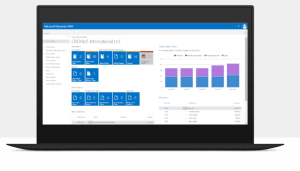
1. What is Microsoft Dynamics NAV?
Microsoft Dynamics NAV is a versatile ERP system designed for multi-language and multi-currency environments. It offers deployment options including on-premise, cloud, or software as a service. With a robust set of features, it covers financial management, customer relationship management, supply chain management, manufacturing, and warehouse management.
2. Key Features of Microsoft Dynamics NAV
- Flexibility in Deployment: Choose between on-premise, cloud, or SaaS deployment.
- Integrated Intelligence: Built-in Cortana intelligence and Office 365 integration.
- Financial Management: Streamlined general ledger posting, cash flow forecasting, and fixed asset management.
- Automation with Power Platform: Supports automation through Microsoft Power Platform.
- User-Friendly Interface: User workspace personalization for enhanced user experience.
- AI Integration: Built-in AI for intelligent data processing.
3. Upgrading to Microsoft Dynamics NAV 2018
The article discusses the process of upgrading to the latest version, highlighting the benefits and improvements introduced in Microsoft Dynamics NAV 2018.
4. Industry-Specific Plug-ins: NAViBat
Explore NAViBat, an industry-specific plug-in tailored for construction and public works companies on the Dynamics NAV platform. Understand how it enhances functionality for businesses in these sectors.
5. ERP Implementation Guide for Microsoft Dynamics NAV
Delve into the essential steps for a successful ERP implementation. From assembling a cross-functional team to evaluating current processes and preparing for go-live, this guide provides insights for a seamless implementation process.
6. Timeline of ERP Implementations
Understand the timeframe for ERP implementations, which typically ranges from 6 to 24 months depending on organizational size and complexity.
7. Assembling a Cross-Functional Team
Highlight the importance of assembling a diverse team to develop a comprehensive project plan and guide the implementation process.
8. Data Preparation and Conversion
Emphasize the significance of cleaning and organizing existing data logically for a smooth conversion into the new system tables.
9. Training Methods for Employees
Explore various training methods, including superusers, gamification, and incentives, tailored to employees’ needs to ensure a smooth transition to the new ERP system.
10. Continuous Evaluation and Refinement
Highlight the importance of continuously evaluating the ERP solution against objectives and making refinements as needed for ongoing success.
FAQs about Navision ERP System:
Q1. Is Microsoft Dynamics NAV suitable for small and medium-sized enterprises (SMEs)?
Yes, Microsoft Dynamics NAV is well-suited for SMEs, offering a scalable solution that can grow with the business.
Q2. Can I deploy Microsoft Dynamics NAV on the cloud?
Certainly, Microsoft Dynamics NAV provides the flexibility to be deployed on the cloud, offering accessibility and scalability.
Q3. How does NAViBat benefit construction and public works companies?
NAViBat is a specialized plug-in that enhances functionality for construction and public works companies, providing industry-specific features and optimizations.
Q4. What are the key considerations when assembling an ERP implementation team?
When assembling an ERP implementation team, consider including members from different departments to ensure a holistic approach and diverse perspectives.
Q5. How long does it take to implement Microsoft Dynamics NAV?
The timeline for implementing Microsoft Dynamics NAV varies, typically taking 6 to 24 months based on organizational size and complexity.
In conclusion, Microsoft Dynamics NAV stands as a robust ERP solution with versatile deployment options, integrated intelligence, and industry-specific enhancements. Successful implementation involves careful planning, assembling the right team, and continuous evaluation for ongoing optimization. Whether you are considering an upgrade or exploring ERP for the first time, understanding the dynamics of Navision is essential for achieving business efficiency and growth.
